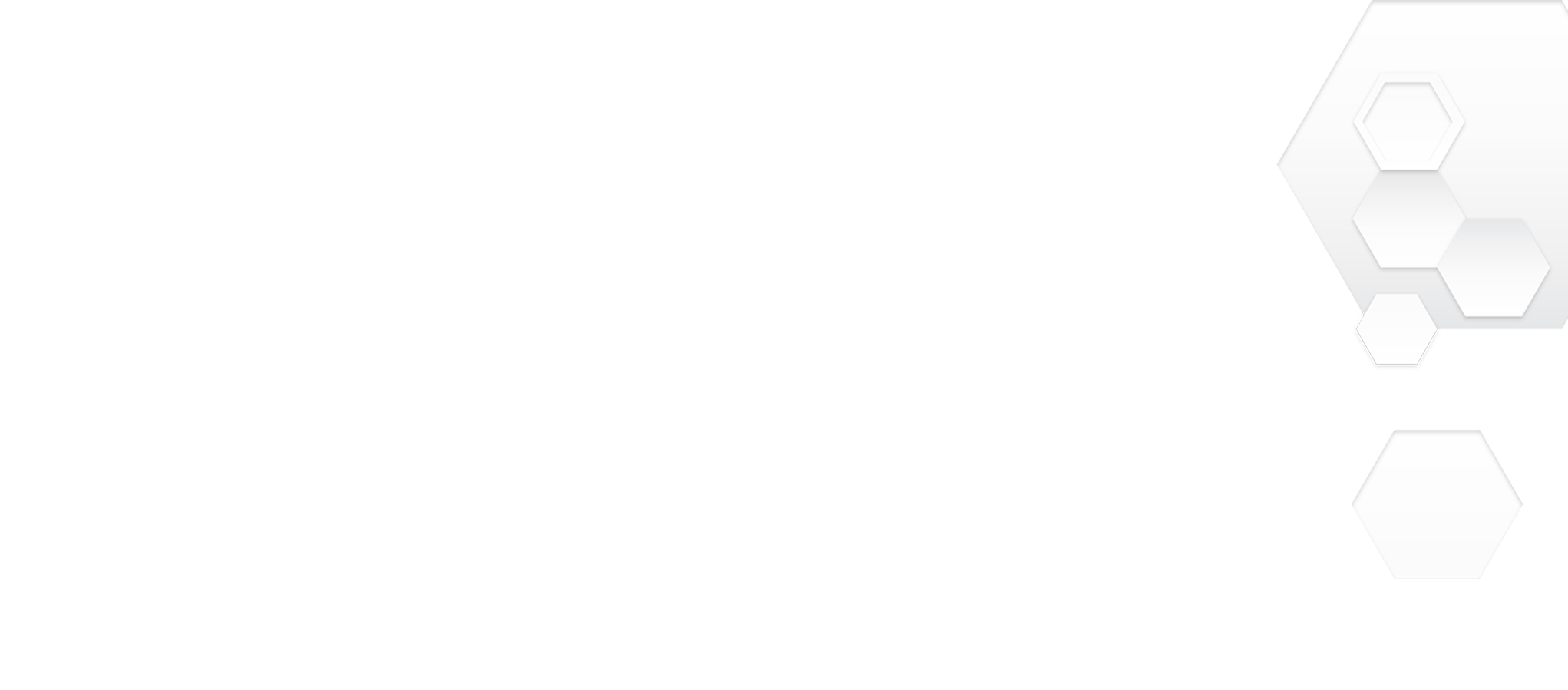A Little Golf Journey
A Little Golf Journey
Description:
A Little Golf Journey is a relaxing adventure golf experience played on beautiful diorama courses across a variety of destinations. Unlock secrets, discover treasure, and take on challenges. Your journey awaits.
ABOUT THIS GAME
Join us on A Little Golf Journey. Embark on your adventure and bring color back to the world as you complete golfing challenges across multiple destinations. With over 100 holes split across 10 stunning courses, you’ll be able to unlock secrets and discover mysteries along the way.
Who knows what awaits you on your journey. Discoveries that go beyond. Begin your golfing journey and discover a friendship that takes you across serene locations, all the way to the moon. No Caddie required. Just you, the ball and the soothing zen soundtrack as your companion. Play a quick round or stay for a while and immerse yourself in beautiful destinations.
Looking for a par-ticular challenge?
A Little Golf Journey has an abundance of secrets - and collectables - waiting to be unlocked, but hold on to your golf clubs, you’ll need to complete some challenges along the way.
Features:
- Explore the expansive world map with over 100 holes, set in 10 stunning destinations.
- Bring color back to the world by completing challenges.
- Discover secret holes, off-path mysteries and collectables.
- Original soundtrack.
- Simple, approachable controls - Aim, pull and release to shoot the ball and find the best route to the next hole. Easy to learn, but hard to put(t) down.
Prepare to Tee-off for your next adventure!
When putting on the Tilt Five glasses, you’re transported into the virtual world of A Little Golf Journey. Acting as a camera, you can see the scope of the courses as they’re projected onto the gameboard. The controls are adjusted to work relative to the glasses, allowing you to view your shot from all angles.
Supported Controller : PC Gamepad (T5 Controller NOT Supported)
Menu Navigation : PC Gamepad - Joystick and Face Buttons
Controls: Tutorial in game
Game Launch Instructions:
1. If you have not already set up your Tilt Five® system, visit our Getting Started page for a walkthrough.
2. Make sure your glasses are plugged in before launching apps and press the wand’s Tilt Five® Button (Orange In Image) to sync with glasses to show up as READY in the Tilt Five control panel.

3. Make sure you are seated facing the T5 logo on the game board.

4. Select A Little Golf Journey from the Steam Menu and click PLAY. The app automatically detects your active Tilt Five and launches in the glasses.
5. Have fun playing with your Tilt Five :)
Having problems? Contact our customer service department for expert support using the HELP chat on our website or support@tiltfive.com.
Coming Soon:
November 8, 2022
DEVELOPER:
OkidokicoPUBLISHER:
Playtonic FriendsTILT FIVE AVAILABILITY DATE:
Nov 8, 2022
8 November 2022
TBD
INPUTS:

PLATFORMS:


Description:
A Little Golf Journey is a relaxing adventure golf experience played on beautiful diorama courses across a variety of destinations. Unlock secrets, discover treasure, and take on challenges. Your journey awaits.
ABOUT THIS GAME
Join us on A Little Golf Journey. Embark on your adventure and bring color back to the world as you complete golfing challenges across multiple destinations. With over 100 holes split across 10 stunning courses, you’ll be able to unlock secrets and discover mysteries along the way.
Who knows what awaits you on your journey. Discoveries that go beyond. Begin your golfing journey and discover a friendship that takes you across serene locations, all the way to the moon. No Caddie required. Just you, the ball and the soothing zen soundtrack as your companion. Play a quick round or stay for a while and immerse yourself in beautiful destinations.
Looking for a par-ticular challenge?
A Little Golf Journey has an abundance of secrets - and collectables - waiting to be unlocked, but hold on to your golf clubs, you’ll need to complete some challenges along the way.
Features:
- Explore the expansive world map with over 100 holes, set in 10 stunning destinations.
- Bring color back to the world by completing challenges.
- Discover secret holes, off-path mysteries and collectables.
- Original soundtrack.
- Simple, approachable controls - Aim, pull and release to shoot the ball and find the best route to the next hole. Easy to learn, but hard to put(t) down.
Prepare to Tee-off for your next adventure!
When putting on the Tilt Five glasses, you’re transported into the virtual world of A Little Golf Journey. Acting as a camera, you can see the scope of the courses as they’re projected onto the gameboard. The controls are adjusted to work relative to the glasses, allowing you to view your shot from all angles.
Supported Controller : PC Gamepad (T5 Controller NOT Supported)
Menu Navigation : PC Gamepad - Joystick and Face Buttons
Controls: Tutorial in game
Game Launch Instructions:
1. If you have not already set up your Tilt Five® system, visit our Getting Started page for a walkthrough.
2. Make sure your glasses are plugged in before launching apps and press the wand’s Tilt Five® Button (Orange In Image) to sync with glasses to show up as READY in the Tilt Five control panel.

3. Make sure you are seated facing the T5 logo on the game board.

4. Select A Little Golf Journey from the Steam Menu and click PLAY. The app automatically detects your active Tilt Five and launches in the glasses.
5. Have fun playing with your Tilt Five :)
Having problems? Contact our customer service department for expert support using the HELP chat on our website or support@tiltfive.com.