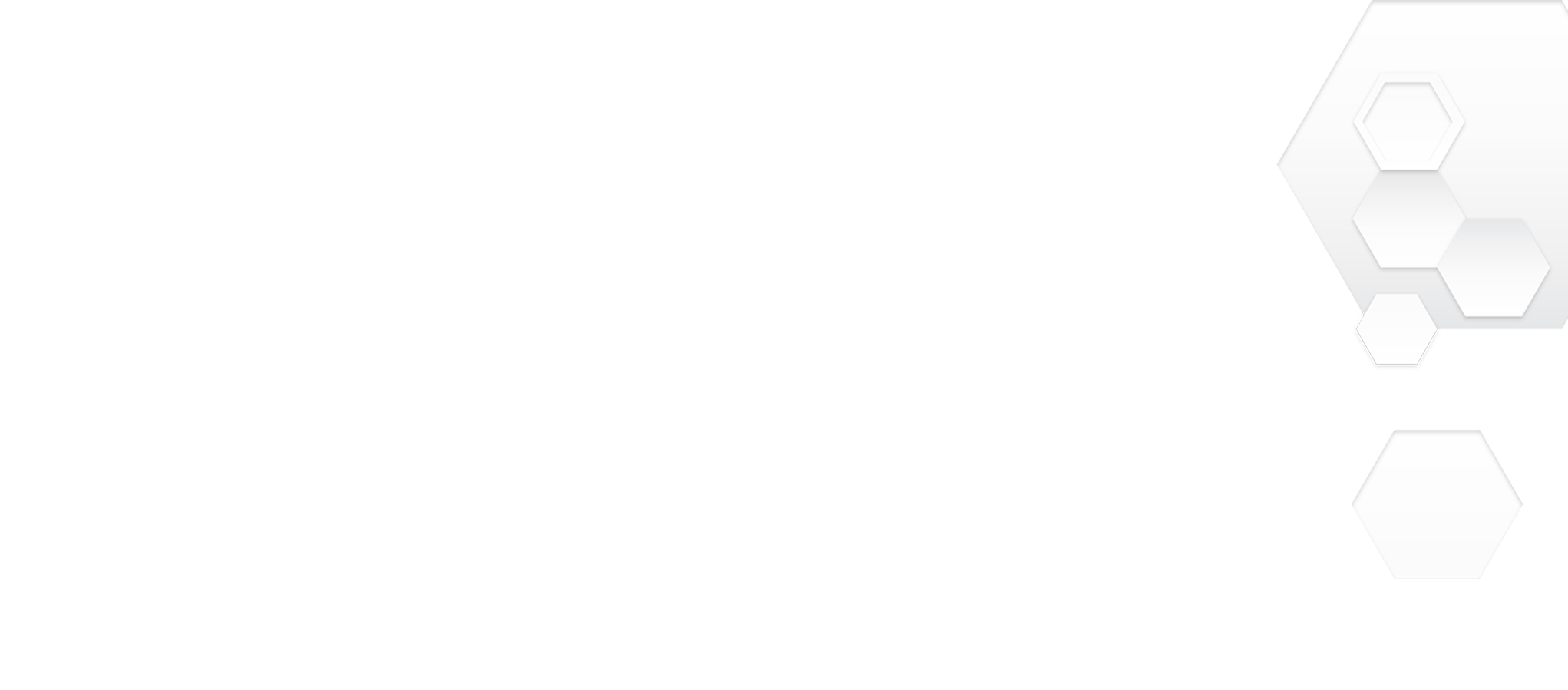Bomb Bots Arena
Bomb Bots Arena
Description:
Bomb Bots Arena is an online multiplayer bomber brawl experience!
Send your Bomb Bots into online arenas or blast your friends off the couch locally. It’s a pure multiplayer experience with every element of the game tailored to please competitive and casual gamers alike. Play against 3 other opponents in typical bomber arena style gameplay or ramp up the madness by setting up your own rules.
Features:
-Realtime online multiplayer
-Unlock mighty abilities
-Customize your Bot
-Battle Royale Mode
Bomb Bots Arena for Tilt Five offers you an added level of immersion! With the Tilt Five glasses you get a perfect overview of the playfield and can experience the battle from any angle. Get a detailed close up look while customizing your Bot with dozens of body parts and get access to the exclusive Tilt Five Bot.
Supported Controller : T5 Controller in Horizontal Hold or PC Compatible Gamepad
Menu Navigation : T5 Controller - Joystick & A Button or PC Compatible Gamepad - Joystick & A Button
Controls: Tutorial in game
Game Launch Instructions:
1. If you have not already set up your Tilt Five® system, visit our Getting Started page for a walkthrough.
2. Make sure your glasses are plugged in before launching apps and press the wand’s Tilt Five® Button (Orange In Image) to sync with glasses to show up as READY in the Tilt Five control panel.

3. Make sure you are seated facing the T5 logo on the game board.

4. Select Bomb Bots Arena from the Steam Menu and click PLAY. The app will detect your active Tilt Five glasses & ask if you would like to enable them. Select YES and the app will then launch in the glasses.

5. Have fun playing with your Tilt Five :)
Having problems? Contact our customer service department for expert support using the HELP chat on our website or support@tiltfive.com.
Coming Soon:
March 22, 2022
DEVELOPER:
Tiny RoarPUBLISHER:
Tiny RoarTILT FIVE AVAILABILITY DATE:
Mar 22, 2022
22 March 2022
TBD
INPUTS:
PLATFORMS:


Description:
Bomb Bots Arena is an online multiplayer bomber brawl experience!
Send your Bomb Bots into online arenas or blast your friends off the couch locally. It’s a pure multiplayer experience with every element of the game tailored to please competitive and casual gamers alike. Play against 3 other opponents in typical bomber arena style gameplay or ramp up the madness by setting up your own rules.
Features:
-Realtime online multiplayer
-Unlock mighty abilities
-Customize your Bot
-Battle Royale Mode
Bomb Bots Arena for Tilt Five offers you an added level of immersion! With the Tilt Five glasses you get a perfect overview of the playfield and can experience the battle from any angle. Get a detailed close up look while customizing your Bot with dozens of body parts and get access to the exclusive Tilt Five Bot.
Supported Controller : T5 Controller in Horizontal Hold or PC Compatible Gamepad
Menu Navigation : T5 Controller - Joystick & A Button or PC Compatible Gamepad - Joystick & A Button
Controls: Tutorial in game
Game Launch Instructions:
1. If you have not already set up your Tilt Five® system, visit our Getting Started page for a walkthrough.
2. Make sure your glasses are plugged in before launching apps and press the wand’s Tilt Five® Button (Orange In Image) to sync with glasses to show up as READY in the Tilt Five control panel.

3. Make sure you are seated facing the T5 logo on the game board.

4. Select Bomb Bots Arena from the Steam Menu and click PLAY. The app will detect your active Tilt Five glasses & ask if you would like to enable them. Select YES and the app will then launch in the glasses.

5. Have fun playing with your Tilt Five :)
Having problems? Contact our customer service department for expert support using the HELP chat on our website or support@tiltfive.com.