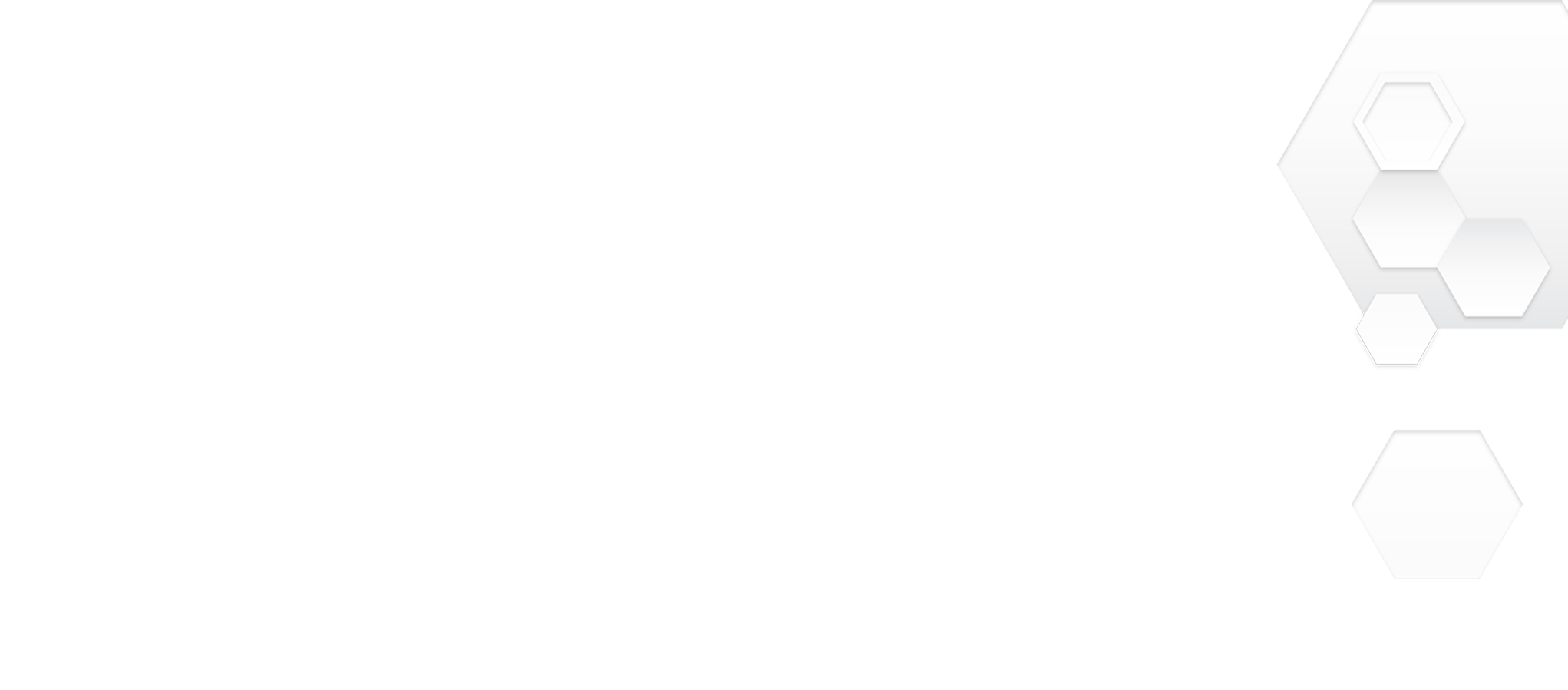Hextones: Spacetime - Tilt Five
Hextones: Spacetime - Tilt Five
Description:
Connect the Hextones and jump on a journey through Spacetime! An even more challenging matchup puzzle with time mechanics. Explore three new Hexgrids through three game modes, including a Hardcore for those with a strong heart and a Relax mode with cool music!
There are 25 unique Hextones formed by a combination of colors and symbols, and a total of 100 Hextones to be placed onto the grid.
Place the Hextone onto the grid by connecting one or more of its edges to one or more Hextones already placed on the grid. As more connections in a move, more points, but don't forget to complete the current Tier to increase the connections bonus.
With Tilt Five, players can see New VFX in 3D space for each kind of connection. Also the Stars from the Archive can now be viewed in 3D with a nice look. The UI is adapted for the board size to have a more pleasant experience. There are 3 control modes for the Tilt Five Wand: Line, Arc and Stick.
Supported Controller : T5 Controller in Wand Hold or PC Compatible Gamepad
Menu Navigation : T5 Controller - Joystick/Pointer & Trigger or PC Gamepad Joystick & A Button
Controls: Tutorial in game
Game Launch Instructions:
1. If you have not already set up your Tilt Five® system, visit our Getting Started page for a walkthrough.
2. Make sure your glasses are plugged in before launching apps and press the wand’s Tilt Five® Button (Orange In Image) to sync with glasses to show up as READY in the Tilt Five control panel.

3. Make sure you are seated facing the T5 logo on the game board.

4. Select Hextones : Spacetime from the Steam Menu and click PLAY. A launcher menu will appear, then select Play Tilt Five Version. The app automatically detects your active Tilt Five and launches in the glasses.
5. Have fun playing with your Tilt Five :)
Having problems? Contact our customer service department for expert support using the HELP chat on our website or support@tiltfive.com.
Coming Soon:
December 17, 2021
DEVELOPER:
Nukearts StudioPUBLISHER:
Nukearts StudioTILT FIVE AVAILABILITY DATE:
Dec 17, 2021
17 December 2021
TBD
INPUTS:
PLATFORMS:


Description:
Connect the Hextones and jump on a journey through Spacetime! An even more challenging matchup puzzle with time mechanics. Explore three new Hexgrids through three game modes, including a Hardcore for those with a strong heart and a Relax mode with cool music!
There are 25 unique Hextones formed by a combination of colors and symbols, and a total of 100 Hextones to be placed onto the grid.
Place the Hextone onto the grid by connecting one or more of its edges to one or more Hextones already placed on the grid. As more connections in a move, more points, but don't forget to complete the current Tier to increase the connections bonus.
With Tilt Five, players can see New VFX in 3D space for each kind of connection. Also the Stars from the Archive can now be viewed in 3D with a nice look. The UI is adapted for the board size to have a more pleasant experience. There are 3 control modes for the Tilt Five Wand: Line, Arc and Stick.
Supported Controller : T5 Controller in Wand Hold or PC Compatible Gamepad
Menu Navigation : T5 Controller - Joystick/Pointer & Trigger or PC Gamepad Joystick & A Button
Controls: Tutorial in game
Game Launch Instructions:
1. If you have not already set up your Tilt Five® system, visit our Getting Started page for a walkthrough.
2. Make sure your glasses are plugged in before launching apps and press the wand’s Tilt Five® Button (Orange In Image) to sync with glasses to show up as READY in the Tilt Five control panel.

3. Make sure you are seated facing the T5 logo on the game board.

4. Select Hextones : Spacetime from the Steam Menu and click PLAY. A launcher menu will appear, then select Play Tilt Five Version. The app automatically detects your active Tilt Five and launches in the glasses.
5. Have fun playing with your Tilt Five :)
Having problems? Contact our customer service department for expert support using the HELP chat on our website or support@tiltfive.com.