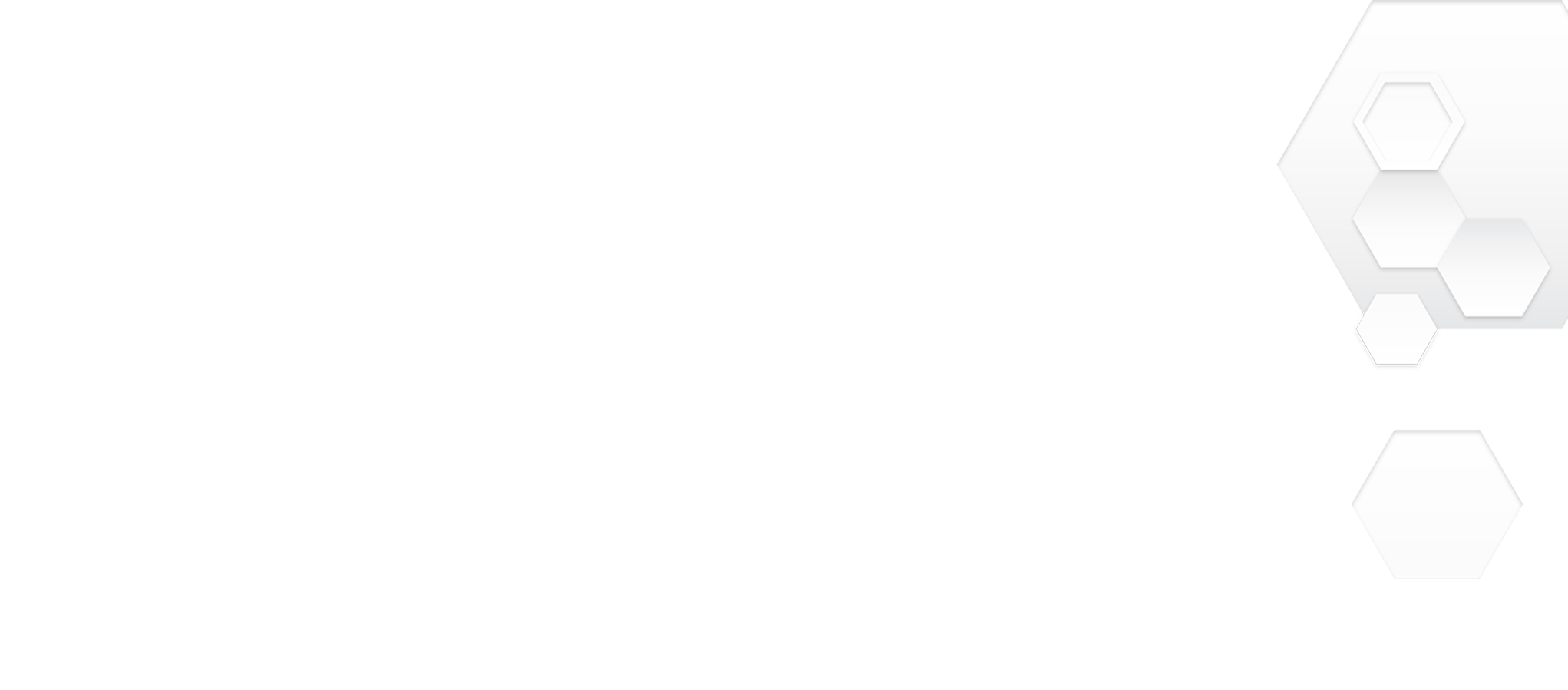icosi-do
icosi-do
Description:
"This minimalist puzzle game is as much a game of logic as it is of patience. The objective of each puzzle is to swap pairs of colored rods such that all four rods that meet in any of 30 corners have different colors. The catch is to solve each puzzle with a limited number of swaps (unless you deactivate that limit).
The game offers thousands of procedurally generated puzzles in dozens of difficulty levels in various single-player modes as well as shared-screen cooperative and competitive multiplayer modes. The puzzles range in difficulty from very easy to extremely difficult. The most difficult puzzles will test the patience even of hard-core puzzle fans.
Inspired by a fictional game of a popular sci-fi TV series, the puzzle design combines a mathematical problem (edge coloring an icosidodecahedral graph) with a comfortable learning curve and an extra challenging mode for the most devoted fans.
Support for Tilt Five glasses includes: automatic detection of Tilt Five glasses; option to resize and lift puzzles to fit your personal preferences; an optional virtual beam to support comfortable aiming with the Tilt Five wand; asymmetric two-player modes, where one player uses Tilt Five glasses and plays together with a second player using a PC screen and mouse, keyboard, or Xbox controller (using Steam's "Remote Play Together", the second player may be on a remote computer); please see the manual on the Steam store page for all features.
Supported Controller : T5 Controller in Wand Hold & PC Compatible Gamepad
Menu Navigation : T5 Controller - Point & Trigger/ A Button or PC Compatible Gamepad - Joystick & A Button
Game Launch Instructions:
1. If you have not already set up your Tilt Five® system, visit our Getting Started page for a walkthrough.
2. Make sure your glasses are plugged in before launching apps and press the wand’s Tilt Five® Button (Orange In Image) to sync with glasses to show up as READY in the Tilt Five control panel.

3. Make sure you are seated facing the T5 logo on the game board.

4. Select icosi-do from the Steam Menu and click PLAY. The app automatically detects your active Tilt Five and launches in the glasses.
5. Have fun playing with your Tilt Five :)
Having problems? Contact our customer service department for expert support using the HELP chat on our website or support@tiltfive.com.
Coming Soon:
February 14, 2023
DEVELOPER:
Martin KrausPUBLISHER:
Martin KrausTILT FIVE AVAILABILITY DATE:
Feb 14, 2023
14 February 2023
TBD
INPUTS:
PLATFORMS:


Description:
"This minimalist puzzle game is as much a game of logic as it is of patience. The objective of each puzzle is to swap pairs of colored rods such that all four rods that meet in any of 30 corners have different colors. The catch is to solve each puzzle with a limited number of swaps (unless you deactivate that limit).
The game offers thousands of procedurally generated puzzles in dozens of difficulty levels in various single-player modes as well as shared-screen cooperative and competitive multiplayer modes. The puzzles range in difficulty from very easy to extremely difficult. The most difficult puzzles will test the patience even of hard-core puzzle fans.
Inspired by a fictional game of a popular sci-fi TV series, the puzzle design combines a mathematical problem (edge coloring an icosidodecahedral graph) with a comfortable learning curve and an extra challenging mode for the most devoted fans.
Support for Tilt Five glasses includes: automatic detection of Tilt Five glasses; option to resize and lift puzzles to fit your personal preferences; an optional virtual beam to support comfortable aiming with the Tilt Five wand; asymmetric two-player modes, where one player uses Tilt Five glasses and plays together with a second player using a PC screen and mouse, keyboard, or Xbox controller (using Steam's "Remote Play Together", the second player may be on a remote computer); please see the manual on the Steam store page for all features.
Supported Controller : T5 Controller in Wand Hold & PC Compatible Gamepad
Menu Navigation : T5 Controller - Point & Trigger/ A Button or PC Compatible Gamepad - Joystick & A Button
Game Launch Instructions:
1. If you have not already set up your Tilt Five® system, visit our Getting Started page for a walkthrough.
2. Make sure your glasses are plugged in before launching apps and press the wand’s Tilt Five® Button (Orange In Image) to sync with glasses to show up as READY in the Tilt Five control panel.

3. Make sure you are seated facing the T5 logo on the game board.

4. Select icosi-do from the Steam Menu and click PLAY. The app automatically detects your active Tilt Five and launches in the glasses.
5. Have fun playing with your Tilt Five :)
Having problems? Contact our customer service department for expert support using the HELP chat on our website or support@tiltfive.com.