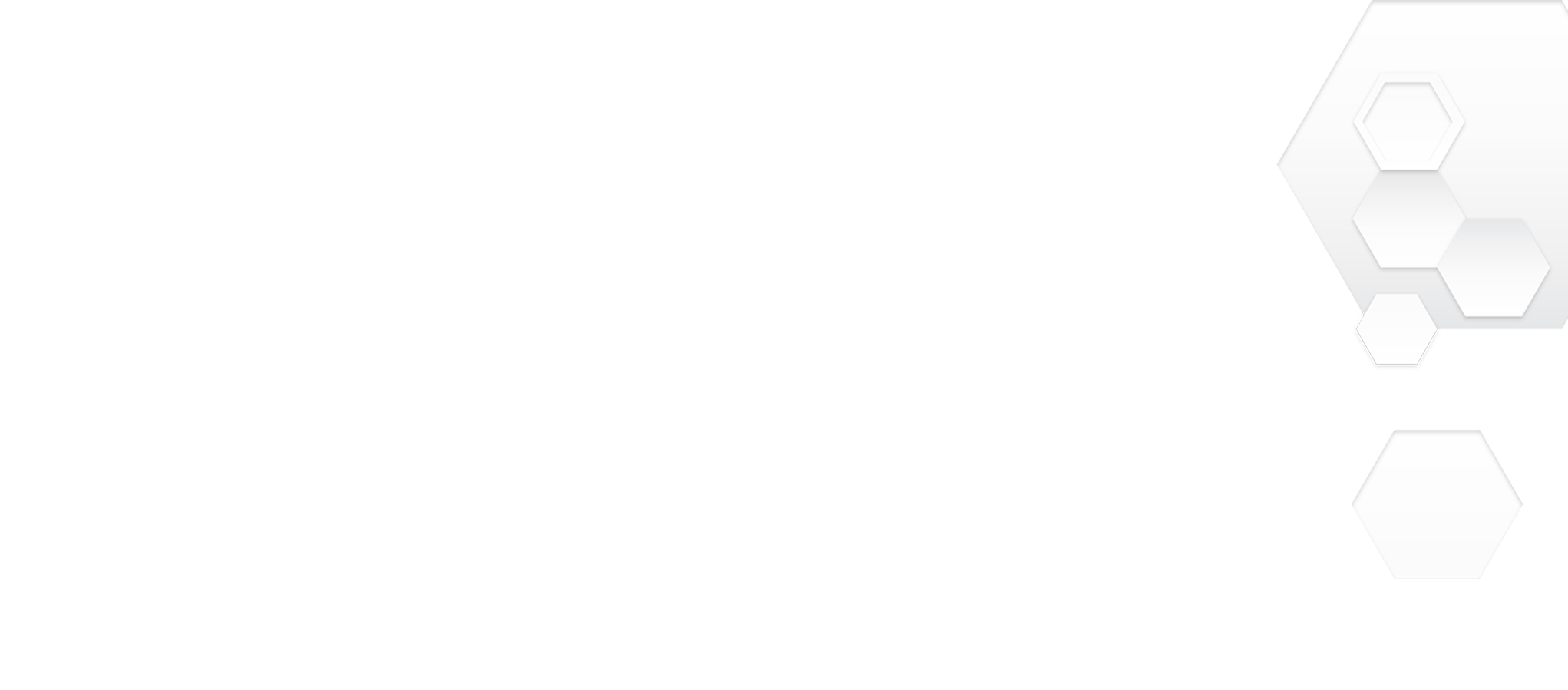Tabletopia
Tabletopia
Description:
Tabletopia is sandbox virtual table with high-quality board games made by professionals. Already 1000+ games and counting! Enjoy the amazing graphics, realistic physics, and digital perks like ready setups, customizable cameras, and intuitive controls. Choose a game from our extensive library, create a table, send the link or room number to your friends or other Tabletopians, and let the game begin. Or go to “Find & Play” section and join an already created table. It’s that simple!
With Tilt Five players can now take the game into the 3D world! Dive into a new board game experience and explore different points of view.
Supported Controller : T5 Controller in Wand Hold
Menu Navigation : T5 Controller - Pointer & Trigger (Game controls may vary)
Controls: Tutorial in game
Game Launch Instructions:
1. If you have not already set up your Tilt Five® system, visit our Getting Started page for a walkthrough.
2. Make sure your glasses are plugged in before launching apps and press the wand’s Tilt Five® Button (Orange In Image) to sync with glasses to show up as READY in the Tilt Five control panel.

3. Make sure you are seated facing the T5 logo on the game board.

4. Pick Tabletopia from the Steam Menu and click PLAY. Go to ALL GAMES and select Tilt Five AR for a list of all T5 compatible games. Select any game from the Tilt Five list and pick Play Online. (Hot Seat not supported when using Tilt Five glasses)

5. Check the box next to Run in Tilt Five to enable your headsets. Upper right hand screen corner.

6. Click Start (If hosting) or Join (If not hosting). Tilt Five games will only work in Sandbox mode. Turn based modes and other features are not compatible with Tilt Five. The app will detect your active Tilt Five and launches in the glasses.
5. Have fun playing with your Tilt Five :)
Having problems? Contact our customer service department for expert support using the HELP chat on our website or support@tiltfive.com.
Coming Soon:
December 18, 2021
DEVELOPER:
Tabletopia Inc.PUBLISHER:
Tabletopia Inc.TILT FIVE AVAILABILITY DATE:
Dec 18, 2021
18 December 2021
TBD
INPUTS:

PLATFORMS:


Description:
Tabletopia is sandbox virtual table with high-quality board games made by professionals. Already 1000+ games and counting! Enjoy the amazing graphics, realistic physics, and digital perks like ready setups, customizable cameras, and intuitive controls. Choose a game from our extensive library, create a table, send the link or room number to your friends or other Tabletopians, and let the game begin. Or go to “Find & Play” section and join an already created table. It’s that simple!
With Tilt Five players can now take the game into the 3D world! Dive into a new board game experience and explore different points of view.
Supported Controller : T5 Controller in Wand Hold
Menu Navigation : T5 Controller - Pointer & Trigger (Game controls may vary)
Controls: Tutorial in game
Game Launch Instructions:
1. If you have not already set up your Tilt Five® system, visit our Getting Started page for a walkthrough.
2. Make sure your glasses are plugged in before launching apps and press the wand’s Tilt Five® Button (Orange In Image) to sync with glasses to show up as READY in the Tilt Five control panel.

3. Make sure you are seated facing the T5 logo on the game board.

4. Pick Tabletopia from the Steam Menu and click PLAY. Go to ALL GAMES and select Tilt Five AR for a list of all T5 compatible games. Select any game from the Tilt Five list and pick Play Online. (Hot Seat not supported when using Tilt Five glasses)

5. Check the box next to Run in Tilt Five to enable your headsets. Upper right hand screen corner.

6. Click Start (If hosting) or Join (If not hosting). Tilt Five games will only work in Sandbox mode. Turn based modes and other features are not compatible with Tilt Five. The app will detect your active Tilt Five and launches in the glasses.
5. Have fun playing with your Tilt Five :)
Having problems? Contact our customer service department for expert support using the HELP chat on our website or support@tiltfive.com.